Make the Most of OvrC's Platform
How to unlock new efficiencies with its evolving feature set
It's no secret that the OvrC remote management platform has been a game-changer for the custom integration industry. Remote monitoring, troubleshooting, configuring systems and more can be done via the robust technology, which continues to be a linchpin for ADI | Snap One integrators.
Like any other technology, there are also some elements that get overlooked or underutilized. For integration veterans and newcomers alike, it's valuable to understand all the tools that OvrC (pronounced as “oversee”) can provide to maximize its impact.
“It has become such a powerful business essential tool, it's kind of impossible to put it in a single bucket,” says Jacob Whipple, product marketing manager, ADI. “OvrC provides integrators with a way to remotely configure their systems, deploy them, troubleshoot them, monitor them with active notifications and flesh out their subsystems.”
For custom integrators, essentially OvrC acts as an all-in-one destination to give them a dashboard overview of all their projects and customers' systems.
“Whether it's configuring a MoIP [media over IP] video distribution system, a surveillance system NVR [network video recorder] through a single page, whether it's Wi-Fi management for all of your access points from a single page all at the same time, it's a single tool, single portal that gives you complete access,” Whipple explains. But then OvrC really ties into some of ADI's brands to deliver a comprehensive ecosystem around systems and services, Whipple adds.
Getting back to that comprehensive dashboard in OvrC, from a single page integrators can peer into the status of customers' systems, all their connected devices and network products. Within that, integrators can easily add more devices and perform tasks such as getting systems up to speed with the latest features.
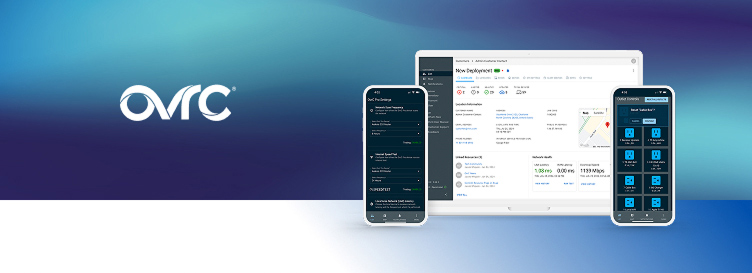
“I can see which ones have a firmware update and with a single click push that update to them. And then even the little things you have to do, like putting in notes - you did this update, you made this change, you added another access point,” Whipple states. “All of that becomes contained in this one portal that can be accessed by any other coworker, and then it's only two or three clicks to get to the next customer. Not having to log back in and waiting for it to connect and download it makes it a one-stop shop that's always accessible.”
In line with today's privacy and security issues, OvrC offers a toggle that integrators can switch between single- and two-factor authentication.
Whipple asserts that OvrC is an easy deployment. If integrators have a Control4 system, the controller can run the OvrC Pro agent. If they include an Araknis router, it can run OvrC Pro. Plus, ADI offers a compact hub product that can run if integrators are incorporating third-party devices but still want the benefits of what OvrC can do, he adds.
Those benefits are numerous and wide-ranging, according to Whipple, “Installing is easy. You probably already have those devices in the system anyway,” he notes. “When you log in, you'll see all of your customers, and from there when you click on a customer, I immediately have access to how many devices are offline and for how long, how many devices have a firmware update, how many are healthy, how many have limited communication. I've got a little map so I can see where that customer is, their contact information and linked resources.”
For those integrators who have experienced years of deploying OvrC-supported systems, Whipple says the evolving nature of the platform offers much more to tap into these days. “Everyone knows that OvrC is a free remote monitoring and management cloud-based platform. But that's how it started. The breadth and depth of OvrC is probably what gets overlooked because everyone's focused on alerts because it's offline,” he remarks.
He notes that integrators should employ OvrC as a way to proactively manage their clients' systems. They can set parameters and actions for the platform to elevate the customer experience with today's technology.
OvrC will scan a network to find any new devices, so they are always being added automatically. It's also conducting speed tests and integrators can change the time period.
For communications, integrators can select email or push notifications through the OvrC Connect app for when a device is offline, or if they want a push notification text message to their phone. It's set up per user, so one could get messages about this one customer, or users can get messages about every customer's Wi-Fi devices.
Whipple adds that integrators can set parameters based on whether they're doing tech support or whether they only need access to the devices for configuration or just the surveillance system, for example. That feature is baked into OvrC and presents defined permissions, not just per user, but even per user per customer, he states.
“If you want to sell a package where you are doing proactive monitoring, you're ensuring that customers' Internet service, that their experience is top notch,” Whipple says. “I have all the data right here, just on that dashboard for the customer, and I can get notified based off of those so if anything does go offline, if anything does drop, I immediately know. I can go in and fix it before the customer probably even knows that there was a problem.”
In addition, customers can attempt to address issues as well via buttons or widgets programmed by their integrator if they trust their customers to have those capabilities. “There's the [consumer-facing] OvrC Connect app, and this is basically a first-step troubleshooting tool that the dealer sets up for the customer,” Whipple says. “I can create buttons to reset the router…one for resetting the Wi-Fi for the Apple TV…for the cable box. They're all dealer defined.”
This allows for actions such as rebooting devices without having to do a full power cycle for it, for instance, or perhaps worst-case scenarios where dealers can create a “nothing works” type of button that will reboot the entire equipment rack, Whipple details. “Usually, it's not nothing works, it's one thing that doesn't work and for [clients] the sky is falling,” he notes.
Another benefit to integrators' incorporating OvrC is they can engage more with customers by providing reports about their system on a regular (monthly, bimonthly, etc.) basis. This also may potentially lead to recurring revenue streams for delivering this valuable service.
“Customers these days are becoming more curious about their systems and what type of benefits and performance they're getting from the money that they've spent,” Whipple suggests. “So, getting a weekly or monthly report from their integrator automated through OvrC itself so that they can see what those stats are.”
A standardized dashboard report might include information such as network upload and download speeds, LAN latency, number of devices, those offline and number of updates.
“We started at the far end. If things aren't working, how can we fix it? And from there we're working back to how can we save you time in the deployment. Now, it's streamlining the configuration and the deployment in order to make it as easy, accessible and as efficient as possible,” he explains.
The more integrators use OvrC, the more they are going to use ADI | Snap One products, he adds, because of all the integration possibilities that their solutions can deliver when properly tethered together.
“They feed into it just like Apple, where you learn their ecosystem and once you're in, you're in,” Whipple says. “Once you have the benefits from one of the brands like WattBox, like Araknis, and then you can see how all the other brands tie together, you create this ecosystem where your job has become exponentially faster and easier.”
Not only that, but Whipple adds that having the comfort of knowing their integrator always has their back, they will end up with customers who are happier with their systems.
“It results in better customer confidence,” he comments. “And when there is a problem, they're not as upset about it because they know that you're on top of it. You already know about it because you got the notification. It allows you to have a more continuous relationship with the customer, especially if you're selling some sort of monitoring package.”
Jacob Whipple, Product Marketing Manager at ADI
For high-profile clients, including people like celebrities, athletes and CEOs, Whipple adds that having OvrC running in the background will further ingratiate integrators with those end-users. He says the integrator involvement and customer engagement can be as much or as little as they want. Ultimately, the platform enables integrators to deliver the type of customer service that more demanding clients expect.
“They don't care [about reasons], they want the system to work and that's all. So, if something has to happen in the background, they want a zero-touch, white-glove treatment,” Whipple advises. “They want to have [fixes] already done. They don't want to schedule anything. It needs to be taken care of and that's period, end of sentence. They want the integrator to take care of that, and that's why they're spending money on a professional installer.”